Blogspot you as a fan of course, already know that your blog at Blogger.com or Blogspot can migrate to the domain that you bought or your own personal domain. Suppose you already have a blog on blogspot and wanted to look better without the use of frills and want to use the blogspot.com, domain.com, or other domain extensions.
I'll take an example from the www.co.cc
1. Go to your Control Panel as shown in the picture
2. Select the "Domain Settings" and click the domain name you want to use.
3. Click the menu "Setup".
* Host : is your domain name written in full
* TTL : 1D
* Type : CNAME
* Value : ghs.google.com
* TTL : 1D
* Type : CNAME
* Value : ghs.google.com
Click the Setup button at the bottom. Remember that this process takes at least 48 hours or two days but could be less depending on whether or not rapid spread of this change in the internet network.
5. Now it's time you set your blog on blogspot. Obviously you need to login first before determining where your blogspot address for this switch.
6. Please enter the "Settings" menu - "Publishing".
7. Click on "Custom Domain".
8. Click menu "Switch to Advanced Settings".
9. Type in the domain. Co.cc you complete it by the www field line on the "Your Domain".
10. Type the security code as shown there, and then click the "Save Settings".
11. Be sure and check once again whether the data entries are correct, consider writing the top right beside the "Save Settings Were Successfully".
12. Do not forget to enter the security code again and click the button "Save Settings".
Wait at least 24 hours if not active yet also wait until 48 hours :D. If you have not also check your setting again whether it is correct as I wrote above




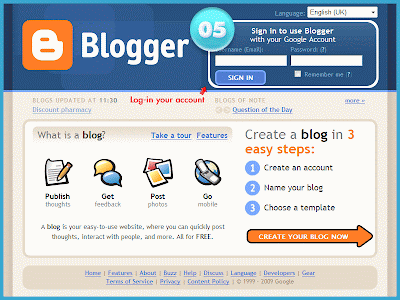














0 komentar:
Post a Comment
Thank you for reading this blog useful please leave a comment below . . .